STENCIL.ONE
World Building Tools For Filmmakers
Stencil comes with built-in world building tools that help filmmakers bring their imagined worlds to life.
![]() Software version 1.1.1
Software version 1.1.1
“
World Building Tools For Filmmakers and Writers.
If you’re writing fiction, you need to create memorable worlds. Stencil helps you you do that!
Stencil.one comes with built-in world building tools that were designed to help you flesh out your world as well as the characters that live within that world. Read more about our world building sotware over to the right.
** No credit card required.
World Building Tools
Tools that allow you to descript your world’s setting, geography, politics, weather and much more.
A.I. World Building Art Tools
Link Your Worlds & Characters to Plot
When looking at your plot visualization page you’ll be able to link both your characters and worlds to each plot card.
Pre-Writing World Building Tools
Stencil has built-in pre-writing world building tools that allow you to start planning out your world before you start writing your script.
Character Development
Tools that allow you to develop your characters into three dimensional, living, breathing people.
Link World Building to Locations.
Once you’re ready to push your script into production, you can link your imagined worlds to actual locations.
World Building Prompt Generator
If you’re having a hard time coming up with location or world ideas, use our built in world generation prompt tools.
Pre-Writing Character Development Tools
Stencil also comes with built-in pre-writing character development tools that allow you to plan out your characters early on.
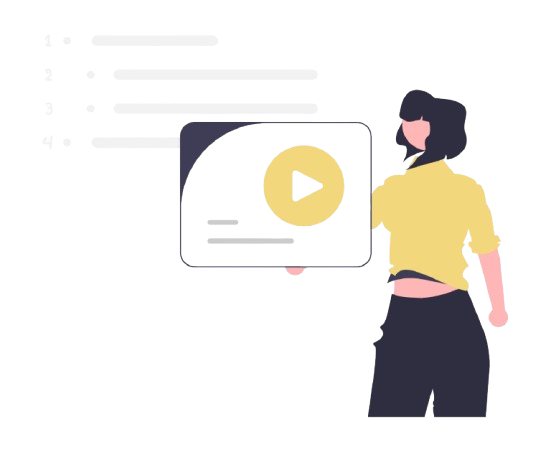
All-In-One Film Production Software
Stencil comes will all of the tools you need to manage your film production studio. We help you manage storytelling, budgeting, casting, location scouting, storyboarding and so much more!
![]() Software version 1.1.1
Software version 1.1.1
Detailed World Building Tools
Powerful world building tools at your fingertips
Pull your audience into your world by using our world building tools. No matter what type of film or video project you’re working on, it will consist of characters navigating through a world. Stencil’s world building tools help you ensure that world is as intriguing and interesting for your audience as possible.
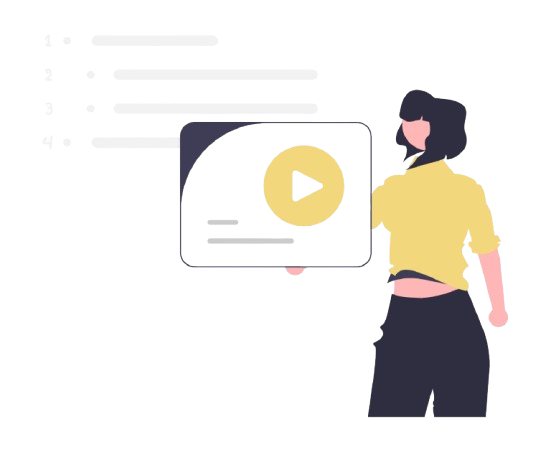
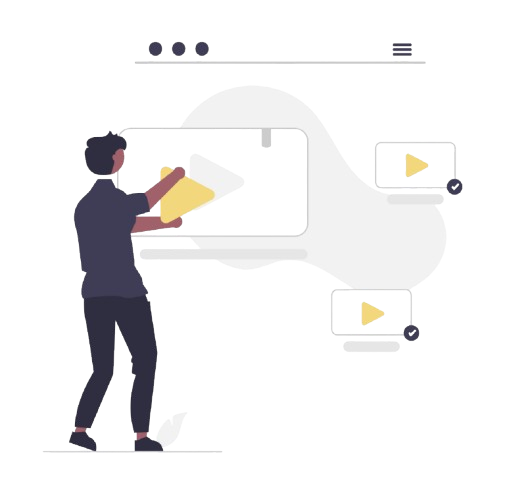
A.I. Powered World Building Images
Early in the story creation process you can use A.I. images to represent the worlds you have in mind for your film
Stencil integrates with Open A.I. to bring you the latest in A.I. image generation technology. Simply add text prompts of the worlds you want to create and your unique worlds will show up within seconds.
Interior or Exterior Worlds
Add interior or exterior locations and link those locations to specific scenes with your film or video project
Within Stencil you can tag a world as an interior (i.e. bedroom) or exterior (i.e. NYC) world. This gives you more control over image generation and allows you to link your images to your interior or exterior scenes.
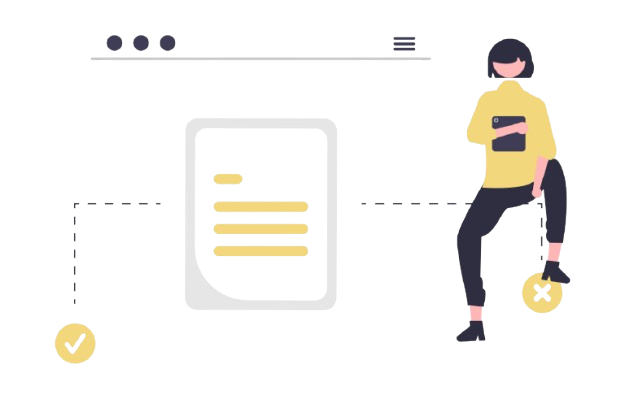

Detailed World Building Template
Easily store all of your world building research within each of your projects within Stencil
Add world building details to flesh out your world and make it real. Our world building template allows you to add information relating to politics, geography, magic systems, weather, culture and much more.
Embed These World Building Tools on Your Website
White label Stencil’s world building tools and embed them on your own production studio’s website
If you run a film or video production studio you can embed all of Stencil’s film production management tools on your website and brand the application to look like your own by swapping out the applications default colors, with your own brand’s colors.
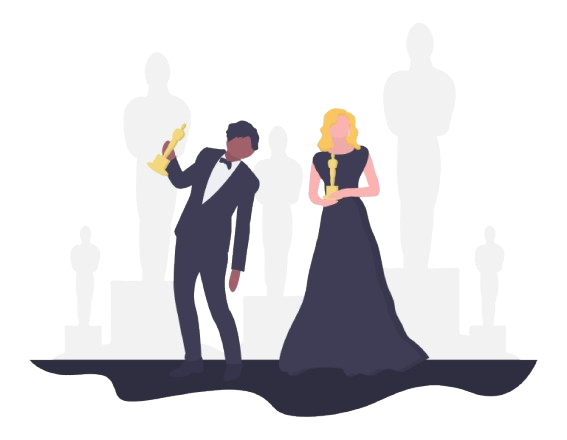
“
A Small Price to Pay to Create Better Films
Our film production management software was designed by filmmakers for filmmakers. All of the tools built into the software are designed to help you create higher quality films. Subscribing to Stencil is an investment in your film production studio, not an expense.

Sterling, Stencil Developer

FAQ
Still have a few last questions before taking stencil for a test drive?
We’ve tried to make Stencil as easy to use and user-friendly as possible. However, we’ve included an FAQ to the right to answer the most common questions we receive.
What's the cost?
A full featured version of Stencil is free to try for 7 days (without a credit card). After 7 days, if you want to keep using the software, the cost is as low as $99 / month.
Can I suggest a new feature?
Yes please! We want to make Stencil as powerful of a film production aid as possible. if you have ideas you can simply click on “suggestion box” in the left sidebar.
Are there contracts?
No. There are no contracts. Our pro members pay as a little as $99 / month. If you ever want to cancel you can do so in one click on your “account settings” page.
Can I use it for casting crew and actors?
Yes. Each of our paid plans come with our casting tool built in. Simply look for the plan that has the usage limits that you require.
Do you offer offline access?
No we don’t offer offline access. Currently you must have an internet connection to connect to Stencil. We are primarily a web application since most production work is best done collaboratively and live.
Who owns the content I create?
You do. We claim no rights whatsoever to the work you create within Stencil.
Can I whitelable Stencil?
Yes. All of our plans come with the ability to embed Stencil on your own film studio’s website. You can also change the colors to match your film studio’s brand. your entire team / castings etc can all be managed from your own domain.
I need help putting Stencil on my studio website.
We’d be happy to help. Simply click on “contact us” in the sidebar and let us know what you need. There is no cost for this service.
I have a question
If you have a question that’s not covered on our website, simply reach out to us by clicking on “contact us” in the left sidebar.
Is your product for indie filmmakers or studios?
How can I learn more about your company?
Visit our “contact us” page in the sidebar to learn more about us.
Getting Started (Free Videos)
Want to learn how to use Stencil quickly? We have a comprehensive video tutorial series that will have you proficient using our software in no time.
Dive Deeper: Watch a Demo
Want to watch a full length demo of how to use our film production software? In this tutorial we'll show you how each feature within Stencil works.
Ready to get started?
Get in touch, or create an account
A software solution designed to help filmmakers complete compelling stories.
![]() Version 1.1.1
Version 1.1.1
USE CASES
Feature Films
Documentaries
Shorts
Music Videos
Commericals
Fashion Films


