STENCIL.ONE
The Craft of Screenplay Subplots
In this tutorial we’re going to look at how to create compelling and interesting screenplay subplots. We’ll use story subplot tool to help us visualize our story’s main through-line as well as our subplot stories.
![]() Software version 1.1.1
Software version 1.1.1
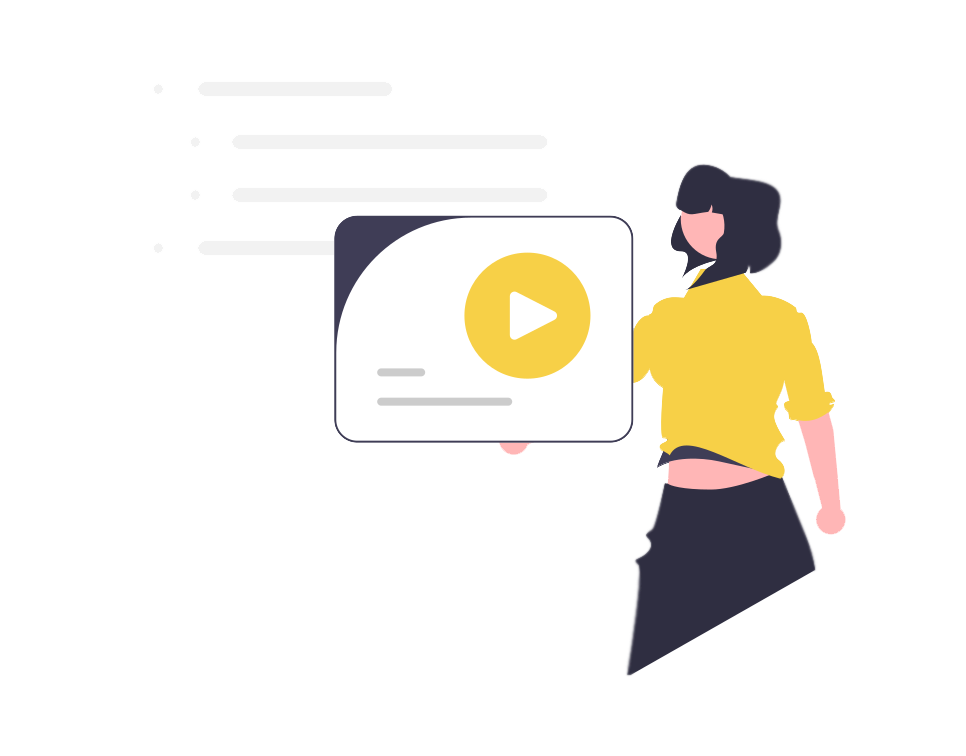
The Art of Crafting Intelligent Screenplay Subplots
Subplots offer a great way for you to add dimension to your story. Subplots give you the opportunity to shed light on your screenplay’s broader world by focusing on mini-stories generally driven by your story’s secondary characters.
Main Plot Vs Subplots
In this tutorial, I’m going to be using Stencil’s screenwriting software, because stencil has built-in plot visualization and sub-plot visualization tools. If you want to follow along, you can sign up for a free trial here.
In the image below you’ll see that I have all of my plot cards organized digitally. Here you’ll see each plot card shows me my plot point, title, summary, location, the characters who are in this scene as well as how far along I’ve come in terms of reaching my writing goals for this scene.
In the image below, you can see that one of my scenes touches on my “love story” subplot while the chapter beside it touches on my “mentor” subplot.
Creating New Subplots
Within Stencil, you can add subplots when you’re on your main sceenplay page. Simply look just above your screenplay for the subplots button. Click that button to add new subplots.
One really important note is that if you plan on re-using the same tag to represent one subplot, the tag needs to be spelled exactly the same each time.
For example, if you name your tag “love story” to represent your love story subplot, you need to write “love story” exactly the same each time you add it to a new scene. This way over on your “subplot page” it will group all subplots called “love story” as the same subplot. If you named them different things, they would show up as different subplots.
Okay, now back on our “plot visualization page” what we have in front-of us right now is our story with a focus on our main plot or through-line (again notice the subplots that show up on this page).
This is the main story that gets us from the beginning, all the way to the end. However, what if we want to dive into these subplots in more detail? After all, these subplots aren’t just passing mentions in a chapter, they are stories in and of themselves, with characters, sub-goals, arcs and twists.
Thereore, in order to give these subplots the attention they deserve, we can go over to this subplot page here which will allow us to plan out our subplots in great detail.
Viewing Your Screenplay’s Subplots Visually
Keep in mind, this page will only show your subplots once you’ve added sub-plots to your individual scenes (see the main subplot page below).
So here, where it says “all scenes”, I can see all of my scenes laid out here. If we roll over the scene, we’ll see the scene title and description. Just above the scenes, you’ll see the small cards here which represent the main story’s plot points. For example, here above scene 9, we have the first pinch point.
But the main story and the main story’s plotpoints aren’t our focus on this page. Again, we can see these details, in much better detail over on our main story’s plot visualization page. Here, these main plot cards are included for visual reference, so you can keep an eye on your main story while you’re planning the placement of your subplots.
Viewing Your Subplots Position Compared to Your Main Plot
These subplots, which you see below the surface here, are the main things we’re interested in over on the subplot page. So once we’ve added a subplot to a scene, it will show up on this page here. Here, for example, I can see my subplots relating to my “love story”. Or below that, I can see my “mentor” subplot from beginning to end.
So let’s look at how this works in more detail. Once a tag has been added to a scene it will show up here.
Now as a side note adding subplots to your story is important because in the majority of cases, a story without subplots would likely start to feel repetitive.
If we look above at our main plot here, if we just followed our main character trying to achieve their goal, we risk our story feeling a bit 2 dimensional after a while.
Why are Subplots Important in Screenplays?
Subplots help us:
– Break up the monotony of the main story.
– Connect our audience to multiple characters within our story.
– They allow us to explore our story’s theme from different angles.
– They allows us to add more complexity to our story.
– The help us develop more well rounded characters.
– They help us flesh out our world.
– They help us keep momentum going in our story’s middle since we can place dramatic sub-plot moments in spaces where perhaps our main story is in a bit of a lull.
So now that we know this, we need to start placing our sub-plots within our story. So there are few main parts to a subplot.
Considerations When Designing Subplots
First of all, although these subplots are mini-stories they are not breakaway stories and therefore need to be connected to our main story in some way. These mini-stories are used to either help push our protagonist through to their end goal within the main story here. Or, they are used to obstruct our main character from achieving their goal in the main story line.
Subplots are also connected to main story line here because they often allow us to explore our story’s theme from different angles, or from different character’s point of views and they also help us better define our story’s secondary characters.
Again, within Stecnil, over on our characters page, you’ll see we have a character profile template (see image below).
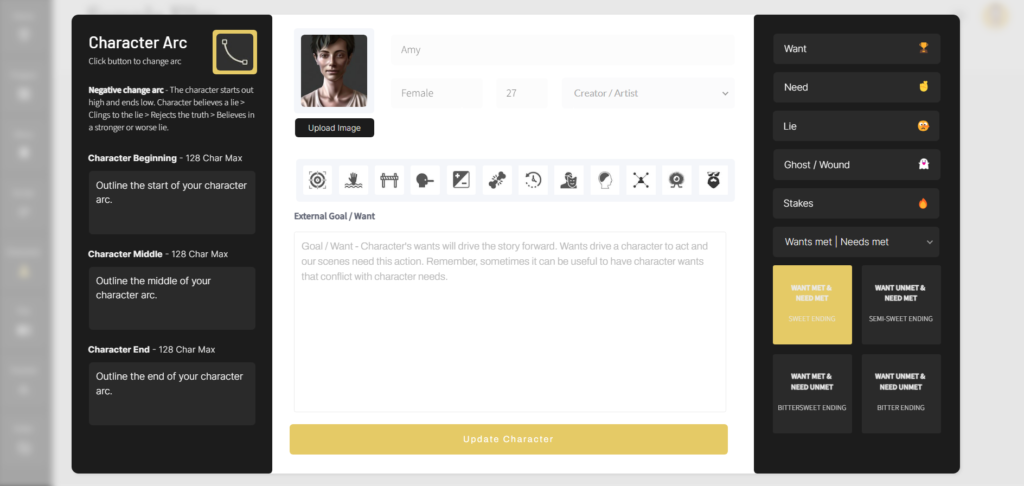
Just click on “edit” here and you’ll be able to design your characters from the ground up. And it’s important that you don’t just do this for your main character. Your secondary characters are not props for our main character to use to push their story forward. No…. These secondary characters should feel like real, living breathing people.
Once you’ve developed your characters using this character profile template, you can take this a step further by adding this character as the main person this subplot revolves around.
In the vast majority of cases, subplots are linked to individual people, or sometimes groups of people. Essentially, it will be this person’s mini story that we’re following.
So again, in order to associate a character with a subplot, we first need to have a character added to our film project. So over on our project’s characters tab we can add a character by cliking on the “add character” button.
Once your character is added, back on our subplots page, we can associate this character with our subplot just to the left of each subplot line.
So now we can visually see this character is the character that represents this mini-story. So visually, already this is very helpful. But we can go deeper than this.
Subplot Arcs
That’s because we can click on each of these subplot points. When we do this, the following page will show up.
Now first, notice that, a subplot, like a main plot, will have an inciting incident, the character who represents this subplot will generally have a goal, there will be obstacles, a climax as well as a resolution.
This means, we can now map out the arc of our subplot. Notice that each sub-plot point is visually represented by different icons. Again, look at the icons just below each subplot point.
This allows us to see how Story B’s or Story C’s subplot is progressing, as well as where it’s progressing in relation to the main plot’s plot points.
Another helpful feature within this tool is the ability to plan out your subplot’s summaries. This allows you to really plan out the purpose of each subplot scene. Equally important are these two other tabs that you’ll see beside the summary tab. On the first tab you can write down how this subplot will impact your main plot. How it’s either supporting or obstructing your main story’s plot.
And you can even get more complex than this. In some of the most interesting stories I know of, the subplots not only interact with the main plot, but they also interact amongst themselves. It adds a really interesting level of complexity, when something in subplot B has a consequence in subplot C.
Conclusion
Now there is a lot more to be said about subplots and I’ll do so in upcoming videos and publish them over on our filmmaking blog. But for now, if you want to use this subplotting tool, or any of the other plotting or character development tools showcased in this video, then simply head over to Stencil today to start playing around.
Thanks for stopping by today.
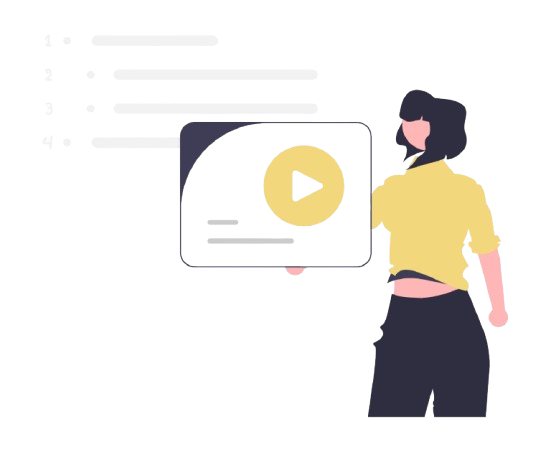
All-In-One Film Production Software
Stencil comes will all of the tools you need to manage your film production studio. We help you manage storytelling, budgeting, casting, location scouting, storyboarding and so much more!
![]() Software version 1.1.1
Software version 1.1.1
A software solution designed to help filmmakers complete compelling stories.
![]() Version 1.1.1
Version 1.1.1
USE CASES
Feature Films
Documentaries
Shorts
Music Videos
Commericals
Fashion Films