STENCIL.ONE
Stencil’s Pre-Writing Tools
In this tutorial we’ll look at three different pre-writing tools that are built into Stencil: The story foundation tool, the story pitch tool and the key steps worksheet.
![]() Software version 1.1.1
Software version 1.1.1
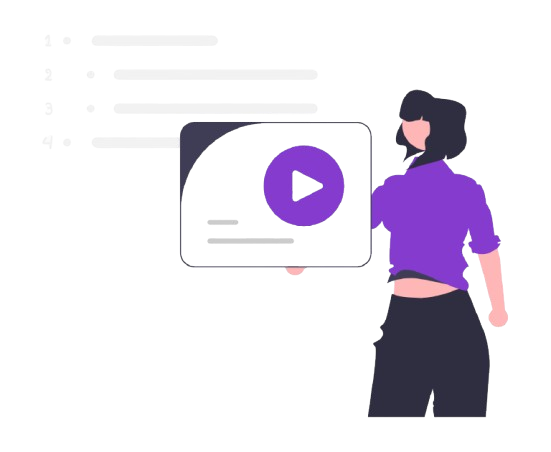
Mapping Out Your Story Before You Start Writing
Stencil’s storybase section contains a set of pre-writing tools designed to help you better map out your story before you start writing.
Story-Base: Pre-Writing Tools
The story base section consists of three tabs. The tabs are: story foundation, pitch and the key-steps worksheet.
These pre-writing tools are designed to be completed from left to right, starting with the story foundation tab.
Story Foundation
The story foundation tab is a top level overview of what your story is about. You can write your story’s theme near the top of the page. In the center of the page, you can place the protagonist’s main goal. This is the main “want” that your protagonist will quest towards from the beginning until the end of your story. To the left, you can write out your protagonist’s moral approach or strategy to achieving this goal.
Then, over to the right, you can place the antagonist’s approach to achieving the goal.
Remember, that generally speaking, your antagonist and protagonist will be questing towards the same thing. What causes friction in a story is that both sides have different approaches or ways of looking at the thing they are trying to obtain.
However, it’s important to ensure that both protagonist and antagonist are questing towards the same goal. Otherwise, if your antagonist doesn’t want what your protagonist wants, then they wouldn’t get in the way or be an obstacle. An antagonist is an obstacle for the very reason that they want the same thing as the protagonists, they just have a very different outlook on how to achieve it.
Below this section, you can write out what central question will remain unanswered until the end of the story.
Below that, you can write out a tentative ending. Knowing your ending early on will help give you momentum and direction in the early stages of the writing process.
Story Pitch
The next tab is the pitch section. Within this section you can take the concept for your story and expand on it a little bit more. Here you can write, who your character is and what their ordinary world was at the beginning of your story. You can then outline what the inciting incident was that changed the characters’ ordinary world, and you can outline what impact the inciting incident had on your character’s life.
Below that you can state what your character’s goal, obstacles and stakes will be.
This story pitch worksheet was designed to give you a very skeletal outline of your story with some of the most important dramatic beats included.
Key Steps Worksheet
However, at this point, you’ll still need to take your story a step further. The next tab in this series of tabs is the key steps worksheet. This worksheet will help you take the idea that you started to sketch out in the previous two tabs and it will help you greatly expand your story idea.
The key steps worksheet is an incredibly valuable pre-writing tool designed to help you answer important story questions about your character, their motivation, their obstacles and dilemmas, their allies, their enemies, your stories plot points, pinch points, climax and much more! The key steps worksheet was designed as a sort of controlled brainstorming worksheet to help ensure you’ve sketched out your story from start to finished in broad strokes before you start writing.
The key steps worksheet is broken up into acts and therefore the questions follow a linear narrative progression from start to finish.
When you start writing, if you ever feel stuck, you can come back to the key steps worksheet to find narrative clarity.
Time to Start Writing
Once you’ve completed your pre-writing worksheets, it’s time to start writing. When you’re ready, click on the “script” link and we’ll learn about the screenwriting software that’s built into Stencil.
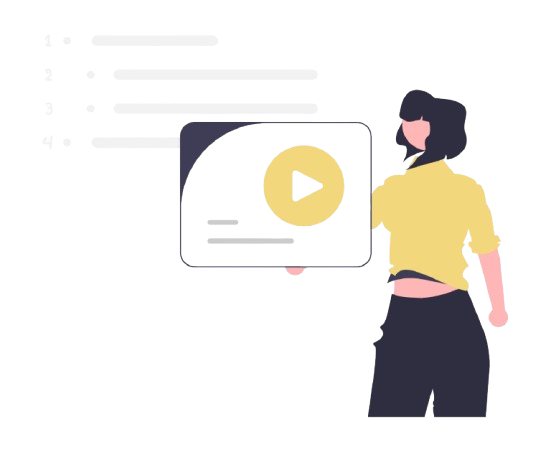
All-In-One Film Production Software
Stencil comes will all of the tools you need to manage your film production studio. We help you manage storytelling, budgeting, casting, location scouting, storyboarding and so much more!
![]() Software version 1.1.1
Software version 1.1.1
A software solution designed to help filmmakers complete compelling stories.
![]() Version 1.1.1
Version 1.1.1
USE CASES
Feature Films
Documentaries
Shorts
Music Videos
Commericals
Fashion Films