STENCIL.ONE
Best Online Audition Software
In this tutorial we’ll look at the best online audition software which allows actors to self tape their auditions before submitting their request to play a role in your film, documentary, music video or commercial.
![]() Software version 1.1.1
Software version 1.1.1
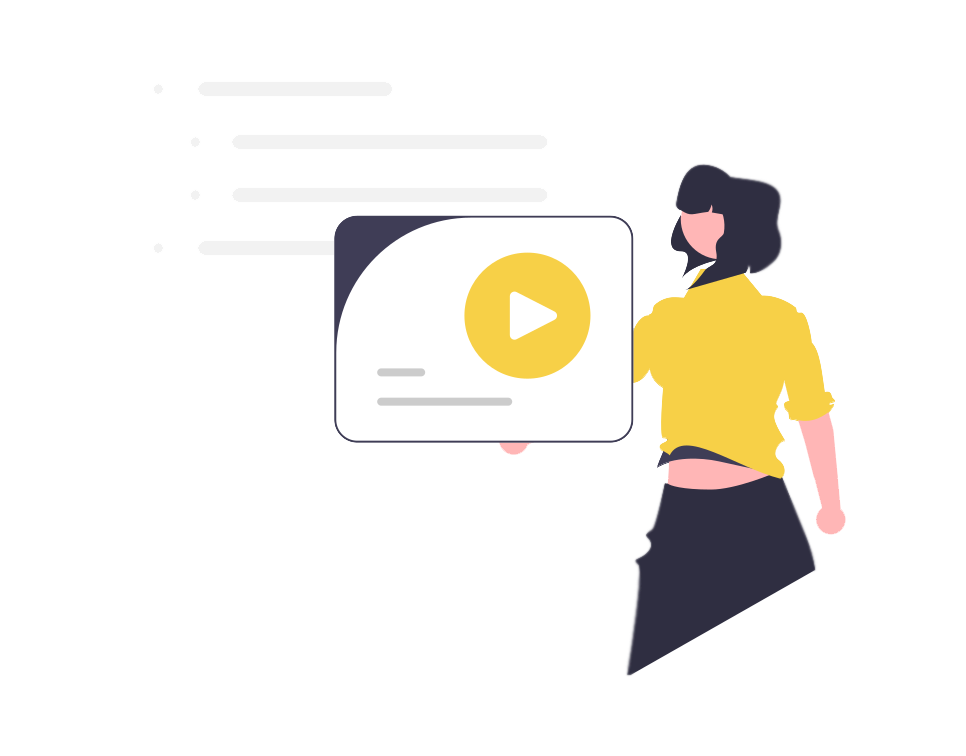
White Label Audition Software For Production Companies
How to Set Up Online Audition Software
In today’s tutorial I’ll show you how to use Stencil to set up online audition software and embed the audition tool directly into your own website. Keep in mind that you can sign up and follow along by signing up for a free trial of Stencil here.
After logging in, simply click on any project within your main dashboard. Next, click over on “add casting call” in your sidebar. From here, you can see that I have a few casting calls already added. You’ll see important details including the casting call title, filming dates and the audition summary within the main audition card (see image above).
To add a new online audition simply click on the button that says “add a new casting call”.
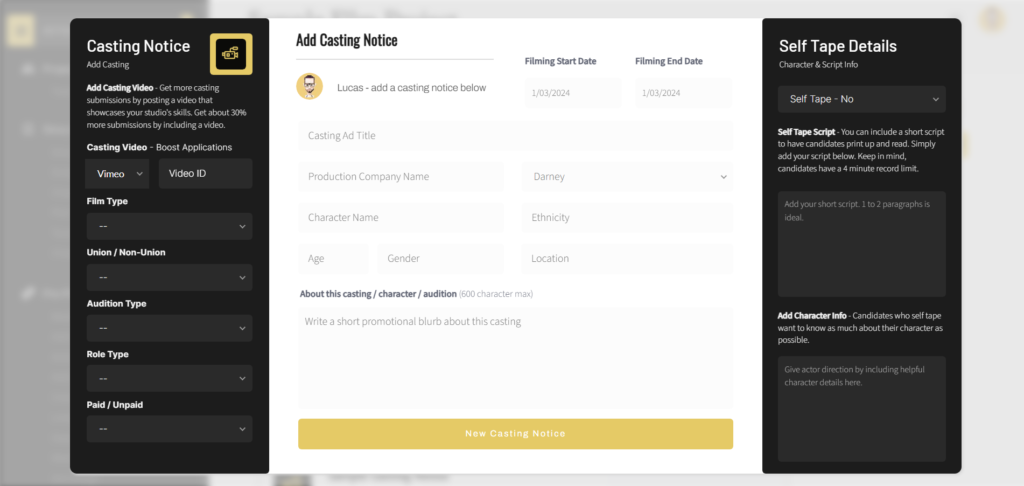
On this page, you simply need to fill out the details related to your casting call. We have another tutorial that goes into more detail about how to fill out this form, if you want to check that post later, but for now, as you can see it’s relatively self explanatory.
The main thing I want you to pay attention to here, is the drop down which allows you to determine if this casting call will allow for online auditions (i.e. self taped auditions) or not. If you’re going to allow for online auditions, ensure this dropdown box is set to “yes”.
Once your casting call is added, it will show up amongst your other casting calls on this page.
Embeding Audtion Forms On Your Website
Now, in order to embed these audition opportunities on your own studio’s website, you can simply click on the button that says “embed page on your site”.
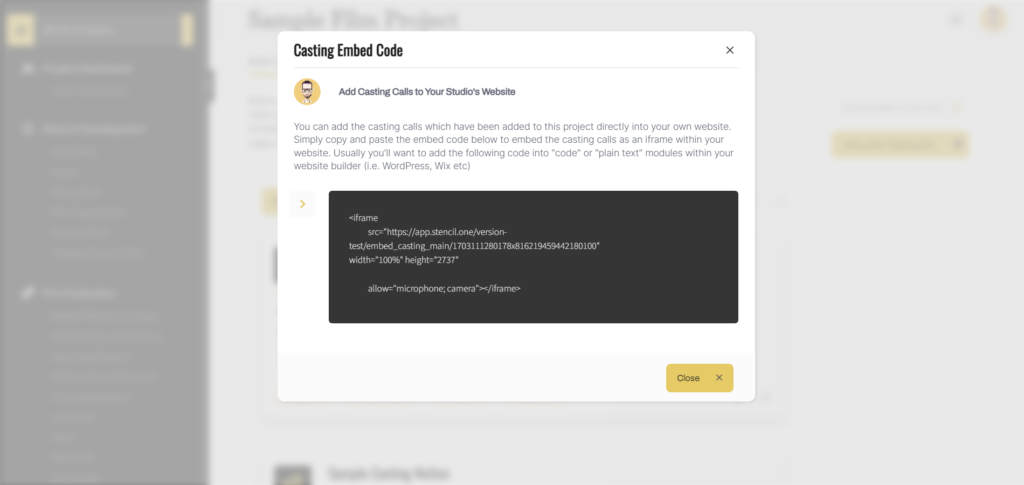
Now, from here, you can simply copy and paste this embed code and place it on whatever website CMS you’re using (i.e. WordPress, Wix, Squarespace, Godaddy, WebFlow etc.).
There are many good reasons to be able to embed online audition software directly onto your own film or video production studio’s website.
One benefit to white labeling our software and embedding it directly onto your own website is that you’ll benefit from an awareness and branding standpoint. Rather than having actors visit a third party website and submit their online auditions through that website, instead they’ll be on your website and interacting directly with your brand.
This will help you increase your brands awareness, improve your website traffic and even your SEO. This is because as you share links to your casting calls around the internet, you’ll be linking directly to your own website rather than a third party website. Over time, this can really help with your production studio’s SEO efforts.
This leads me to another major benefit of being able to embed our online audition software directly into your own studio’s website. And that’s because you can always search engine optimize one or multiple pages to target casting or auditions in your geographic area. For example, if you’re in New York, Los Angeles, Vancouver, Paris or Berlin you could simply create casting and audition pages for those geographic regions so when actors type in something like “acting auditions in Berlin” or “casting calls Los Angeles”, you’re studio’s pages will have a chance at showing up. Again, this helps drive brand awareness and over time will connect you with more actors and performance talent in your geographic region.
Self Tape Auditions
Now that we have the audition software embedded into our website, let’s take a look at how to enable or disable the self-tape audition feature within Stencil. First, after adding a new audition you can simply click on the button to the right of the audition notice to access the individual casting call. On this page, you’ll see the casting call form.
It’s worth mentioning that you can also embed individual casting call forms onto your website as well. Just click on the button that says “embed this page on your site” and you’ll be able to copy and paste this code onto a unique URL within your own studio’s website. This allows you to link directly to a specific audition opportunity.
Notice that because when setting up this online audition, we set “self tape” to yes, we now have this section here which allows actors to record a video performance.
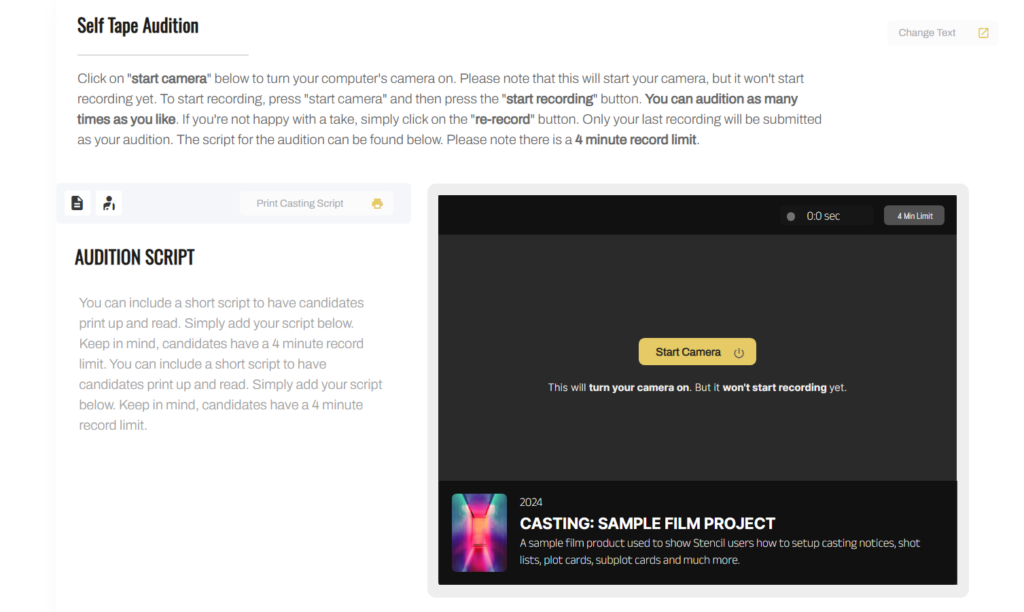
Actors can simply read or print from a self taping script you’ve provided and then record their self taped audition. They can re-try their online auditions as many times as necessary until they get a take they are happy with . At this point, they can submit their online audition which contains information such as their contact info, social media info, headshots, resume as well as their self taped audition, and they can submit that all to you directly through this form.
Managing Online Auditions
Now that you have online auditions rolling in, you need a way to manage them. Within Stencil’s online audition software, you’ll notice another link in the sidebar which says “actor applications”. If you click on that, you’ll go to a page where you can see all of the actors that have been sent in through your online audition forms.
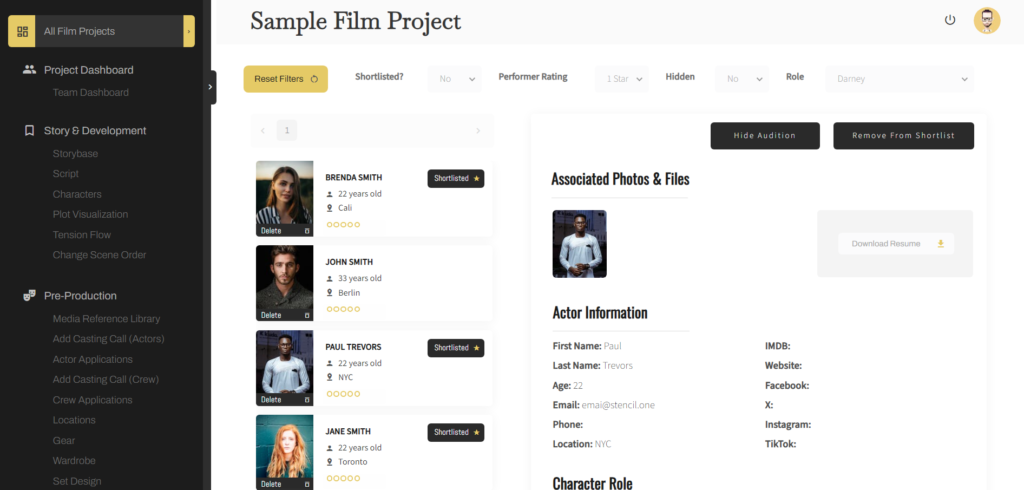
From here, you can simply click on each submitted audition to view that particular actor’s details. Any actor who catches your attention you can shortlist by clicking on this shortlist button here. Now notice that shortlisted actors have a star beside their name. At the top of the page you can also filter to show only shortlisted actors.
Beyond the ability to shortlist actors, you also have the ability to rate each actor’s performance. If you click on the small dots under the actor’s name, a popup box will open asking you to rate the actor’s performance out of 5. This allows you to stay organized later on, because you’ll also be able to filter actors based on the rating you’ve given them by using the filter drop downs near the top of this page.
Over to the right, you can also add any audition notes associated with each submitted online audition and you can enlarge the actor’s headshots by clicking on their uploaded images.
And of course, you can also play the recorded audition video by simply using video player controls near the top of the page here.
Conclusion
So that’s Stencil’s online audition software in a nutshell. Thanks for stopping by our blog today to learn more about our film production tools. If you want to take your understanding of our online audition software further I suggest you check out this post here, or to learn how to use our talent scouting tools for finding crew, I suggest you check out this post here.
Thanks for stopping by today!
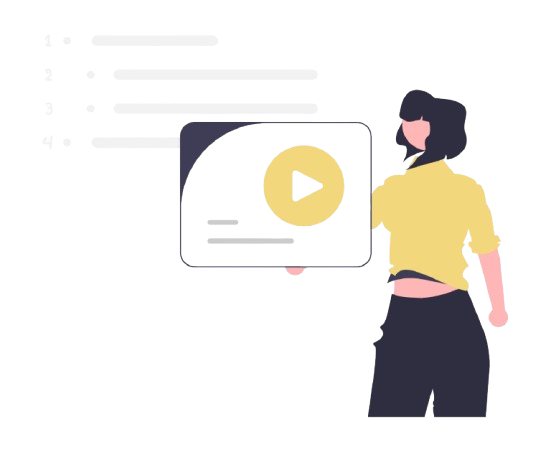
All-In-One Film Production Software
Stencil comes will all of the tools you need to manage your film production studio. We help you manage storytelling, budgeting, casting, location scouting, storyboarding and so much more!
![]() Software version 1.1.1
Software version 1.1.1
A software solution designed to help filmmakers complete compelling stories.
![]() Version 1.1.1
Version 1.1.1
USE CASES
Feature Films
Documentaries
Shorts
Music Videos
Commericals
Fashion Films