STENCIL.ONE
6 Stage Screenplay Editing Process
In this tutorial we’re going to look at the screenplay editing tools built into Stencil. These tools were designed to help screenwriters stay organized while going through different drafts of their work.
![]() Software version 1.1.1
Software version 1.1.1
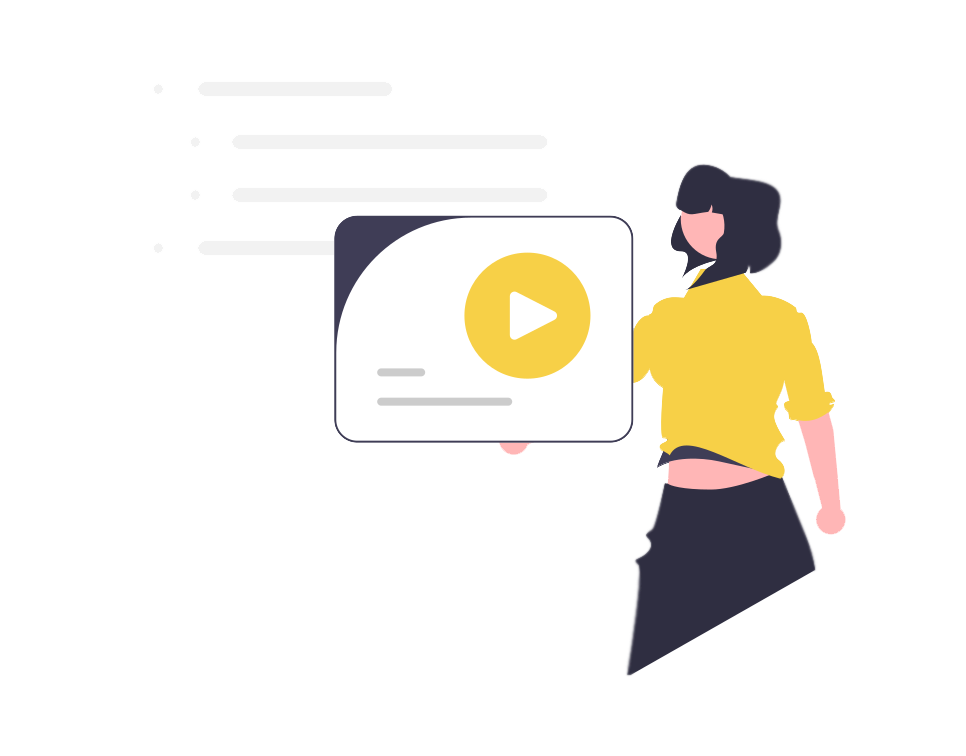
6 Stages of Screenplay Editing – From General to Specific
Today we’re going to talk about story editing and how to set up a structured self-editing system to help you move from the first draft to the final draft of your screenplay.
There are two main things I want to look at today. On the one hand, I want to look at the scene view. Having a self-editing checklist at this level will help you stay organized as you write on a daily basis. Notice for example, here If I’m on my first draft, I can click on this tab and then tick off these first draft items here labeled D1. And after we look at the scene level, I want to look at self editing from the plot level. So if I jump over to the plot visualization here, you’ll notice I can click on this “draft” tab and I can give each screenplay scene a specific color based on how much editing work I’ve done on that specific section of the project. And remember, if you want to follow along and use the tools I’m using today, a link to Stencil can be found below.
So let’s jump in.
At Stencil we use a six draft template that takes screenwriters through a linear self editing process. To get a top level overview of what any of these draft steps are, simply click on any project you’ve created within Stencil and then click on “plot visualization” and then click on the ‘draft view tab”.
Now, Notice, If I roll over any of these 6 circles here, details of the draft requirements for that specific step will show up here.
The 6 steps that we focus on are:
Draft 1: Story Structure Pass
Draft 2: Story Draft & Character Action
Draft 3: Character Draft
Draft 4: Worldbuilding Draft
Draft 5: Technical Edit
Draft 6: Friend / Editor Read
Now the reason I used the word linear above is because the screenplay editing process requires a logic to help you protect yourself from going in circles, getting lost or doing unnecessary work.
For example, you don’t want to waste time editing the spelling or grammar of a scene only to find out later that you need to scrap that entire scene altogether, because it doesn’t fit into your plot or it’s just a generally weak scene. In this example, it would have been smarter to double check the strength of your overall story structure before starting work on the more granular technical editing requirements of this individual screenplay scene.
Generally we’re going to want to move from left to right, making our way from the more general to the more specific and prioritizing important narrative elements like plot and character before we add flourishes and accents to our world.
For example, It doesn’t matter how breakingting your backdrop is, if your characters are weak. In this case, you’ll lose your audience. This is why we focus on character before worldbuilding, just as we focus on story structure before we focus on spelling and grammar. Now of course, there will be some overlap and back and forth, but this will provide you with a rough outline so that by the time you get to the sixth draft you should have a screenplay that is readable on our hands.
So let’s jump in and talk about the drafting process in more detail especially as it relates to the pre-writing process and the first draft.
I like to look at the first draft the way a sculpture would look at a beautiful piece of stone. Within the stone there is an enormous amount of creative possibility in terms of what you can do with it, how you can shape it and give it life. Your first draft is really just about you putting those initial marks in the stone. You get your chisel out and you start blocking things out in rough shapes. Getting your first draft right can be a massive time saver later on. You don’t want to start out with a story shape in your mind, only to find out halfway through that that’s not what you want at all and then you spin off into an entirely different direction. Now of course, the writing process, like the sculpting process, gives you a lot of room to pivot and there is no need to work yourself into a creative corner, but giving yourself some rough guidelines early on will actually feel quite liberating. Each day you don’t want to be asking yourself questions like, am I writing a sci fi or is this a romance screenplay. Where am I going with this? Or what should I do next? You want to have some rough ideas about these things sketched during your first draft.
Now over on our channel, we have another video which I’ll link to below which provides a walkthrough of a very helpful tool we have built into Stencil called our Key steps worksheet”. This worksheet was designed to help you create the shape of your first draft by asking you a lot of really important questions about your story that will help you build a strong narrative and compelling characters for your first draft.
This is because a strong 1st draft relies on solid pre-writing work. This worksheet, which can be found under “story base” and then “key steps worksheet”, was designed to be a sort of controlled brainstorming exercise designed to help you craft a strong main plot line, strong subplots, a well thought out protagonist as well as antagonistic force. These are the centerpiece elements in any good fiction and as a dramatist you need to know how to look at these narrative elements as designable parts of your story.
For example, in most good screenplays, the main character will undergo some type of change. They will generally be a different person at the end than they were at the beginning of your story. They could go up, or go down and it’s true that in some cases with the flat character arc, they stay the same. But having this knowledge of where you’re bringing your protagonist early on helps you shape the strongest story possible around that arc. So Imagine that I know I’m writing a tragedy and I’m bringing my character down and I’m working with a negative change arc. So If I know this is the journey I want my readers to go on with me then I can design my scenes in a dramatic way that optimally plays on the dramatic tension inherent in good tragedy.
With this knowledge early on I could look at my story in its component parts. Just as a sculpture might mark off roughly where the head will go, will the arms might go and so on, you could potentially start doing the same here with your story’s acts.
Let’s jump over to our plot visualization page. So you might say something like at a story level, “I’m going to bring my character from high to low”. But let’s map this out on an act by act basis. Perhaps in the first act, you’ll give a sense of false hope. Perhaps you’ll even do the same for your second act. In your third act, you might make the outcome uncertain and in the 4th act, you could take your character down as far as you want to take them. Or perhaps every act is simply falling deeper into the hole. Perhaps instead you provide a false sense of hope at the scene or chapter level. Either way these are ideas that deal with the shape and tone of your story that you can start to think about early on. It doesn’t have to be perfect, but it’s helpful to have a general sense of direction early on.
So this worksheet is really a helpful prewriting brainstorming exercise designed to help push you towards as strong of a first draft as you can possibly build. It frames questions in a way that reminds you not only to build in these narrative elements like, like character weakness, moral dilemma, reveals, reversals, but it also guides you through a creative process so you can be sure each element is well thought out and as strong as it can possibly be. Not only that, but it helps you shape your idea so that these elements strongly relate to each other or beautifully and creatively weave in and out of each other.
So with this pre-writing work done and this worksheet completed you’ll be able to start mapping out your story.
So in Stencil here, I could simply add my scenes to the corresponding act with a summary attached to it and then over on my plot visualization page I could see my entire story mapped out here. Now perhaps during my first draft sketch I didn’t get all of my scenes figured out. That’s fine. It’s very unlikely that you’ll have it perfectly figured out early on. Perhaps you only have your main centerpiece scenes and that’s fine too. From there, you can start filling it in.
Now that you’ve gone through this process and you know what story you’re trying to tell, why you want to tell it and who the characters are that your audience will go on this journey with, it’s time to start writing.
Within Stencil, over on your main writing pad page, you’ll notice on the checklist page, which can be accessed by clicking on this tab here, you’ll see these checklist items. To the left of each item, you’ll see D1, D2, D3 etc. This stands for draft 1, draft 2, draft 3 etc. So if you’re on your first draft, just focus on the checklist items labeled D1. If you’re uncertain about what any checklist item is, you can simply click on it for a detailed explanation of what you’re supposed to be doing to satisfy that checklist item.
Here for the D1 items, you’ll really be focused on story structure, establishing those main story arcs and creating a logical sequence of actions and reactions. Each scene will likely exist because of something that happened in the previous scene. So getting all of that narrative architecture right early on is important. This is the skeleton everything will hang on.
Now as we’re working, it’s common to focus on one chapter more than the others. Some of your first draft chapters might be in great condition, others might still need a lot of attention. So in order to keep track of where you are with all of this, you can go over to your plot visualization page over in the left sidebar and then click on this “draft view” tab here.
The draft view tab is helpful because its color coding is specific to the drafting process. So any changes you make to the color of this card here, won’t impact the color of the cards on your plot view page. Again, we have entire videos on how to get the most out of using these plot cards, and I’ll link to that video below, but for now let’s stay on the draft view.
Essentially, what this allows us to do is visually keep track of where we are in the drafting process. For example, imagine we’ve completed our checklist items on scene 1, 3 and 5. What we can do is we can mark them as complete here. Notice the color changes. Now, what many screenwriters do is they complete their second draft next. However, every writer is different and you might just be in the zone and you might complete all checklist items for a scene up to draft 4, 5 or 6. That’s no problem at all. You can keep track of that progression here. For example, I could mark this chapter as being completed up to draft 3, this on to draft 4, this one to draft 5 and this on to 6.
Thai will give me an at-a-glance reference of what I’ve completed and scenes that still need a lot of attention.
Also, as I mentioned before if you roll over any of these circles below, it will give you a top level reminder of what you’re trying to complete for each draft. Here for example, you’ll learn about what’s expected from you for your first draft, your second draft, third draft and so on. So before you check them off, just make sure you read those action items.
So hopefully this gives you a good understanding of what you need to do to stay organized as you make your way through this 6 step self-editing process. Again, remember, if you’re ever lost on an item, simply click on the checklist item in the sidebar to read about that specific action item.
And again, if you’re not already using Stencil, you can use all of these editing tools by signing up to Stencil by following the link in the description below.
Also, don’t forget to like and subscribe and we publish new videos with helpful tips for writers regularly. .
Thanks for stopping by today.
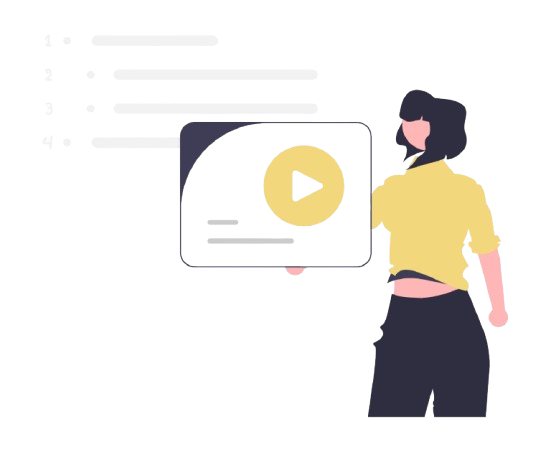
All-In-One Film Production Software
Stencil comes will all of the tools you need to manage your film production studio. We help you manage storytelling, budgeting, casting, location scouting, storyboarding and so much more!
![]() Software version 1.1.1
Software version 1.1.1
A software solution designed to help filmmakers complete compelling stories.
![]() Version 1.1.1
Version 1.1.1
USE CASES
Feature Films
Documentaries
Shorts
Music Videos
Commericals
Fashion Films