STENCIL.ONE
The 6 Film Production Stages (Explained)
In this tutorial we’re going to dive deeper and look at the 6 different stages of film development from story conceptualization all the way to distribution and marketing.
![]() Software version 1.1.1
Software version 1.1.1
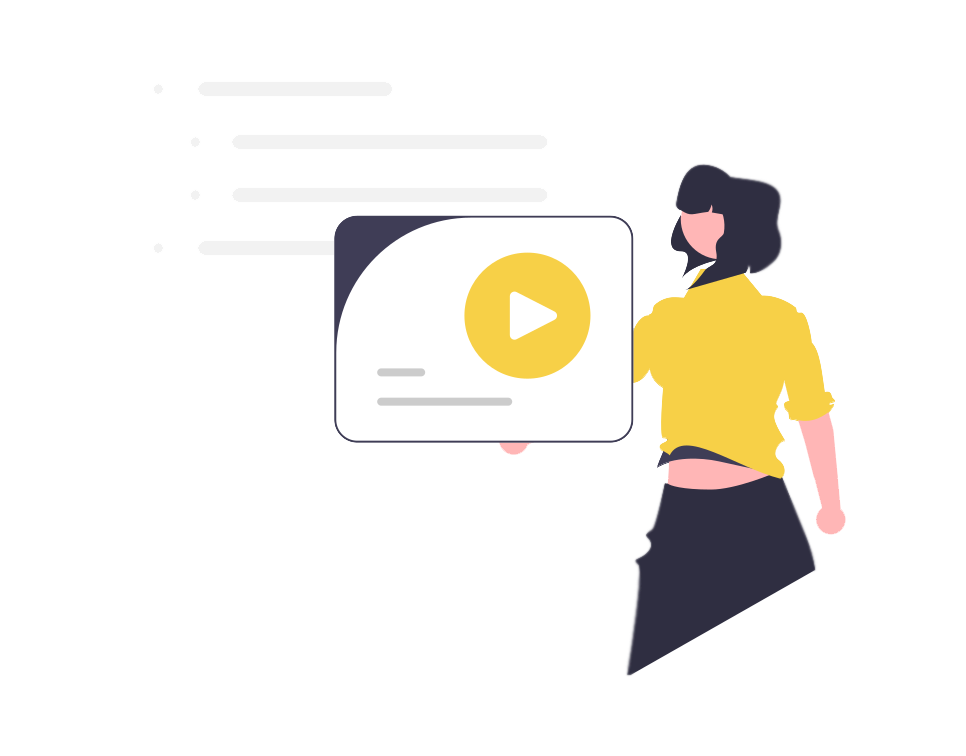
6 Stages of development – From concept to screen
Film Production Stages
When working on a film or documentary there are 6 very distinct stages that you’ll need to pass your project through in order to push it through to completion. A film doesn’t come out looking like this film, called Tears of Steel, without enormous amounts of planning and careful consideration for each milestone within each stage of development.
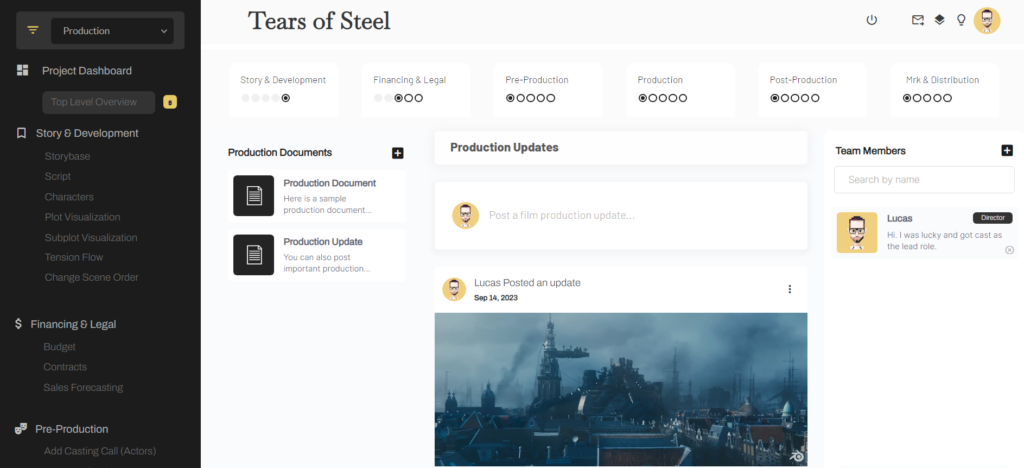
In Stencil (above), you’ll see the following 6 film production stages:
- Story and development
- Financing and legal
- Pre-production
- Production
- Post production
- Marketing and distribution
As a filmmaker you need to understand each of these stages in detail, as each stage needs to be optimized. This is because film is a cumulative art. Even though it’s made up of these component parts, in the end, your final film will only be as strong as its weakest link.
Essentially, downstream errors get pushed upstream making them difficult, and in many cases impossible to remove later on. For example, if your story is weak, no amount of editing can save you. Or if your performances are bad, no amount of fancy cinematography or sound design can make bad acting good.
For this reason, it’s critically important to optimize these downstream production stages in order to give your project the highest chances of success possible.
Local Optimals
Therefore you need to think about your production in terms of local optimization. A project shouldn’t pass through to the next stage of production until you are certain that what you’re passing upstream is of the best quality possible. Passing your mistakes upstream will have a negative and compounding effect on your final project.
In our experience it’s been much easier to catch mistakes in the moment and repair them on the spot, or at least while you’re still in the stage where the problem took place.
Stencil is film production management software that allows filmmakers to track their performance metrics through the entire production process. You’ll notice that not only can you track the various stages of your film production, but you can also track milestones within each stage itself.
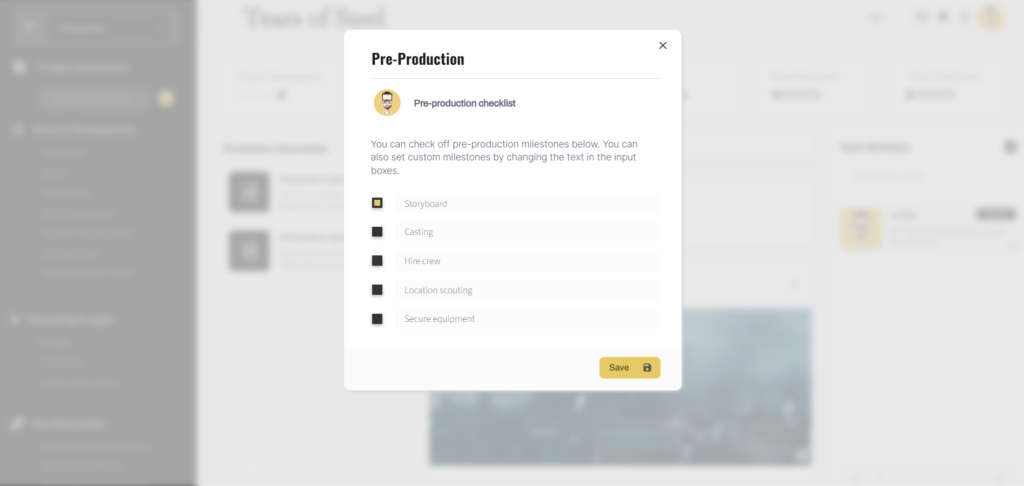
This gives you granular control over the entire film production process. So if you run a production studio and you’re looking to track your projects through each stage of development, be sure to check out Stencil so that you can follow along.
Let’s now talk about each stage in a bit more detail.
Story and development
First off, we have story and development. This is the stage where your story will take shape. Within Stencil after adding a project, you can click on that project’s cover and you’ll find yourself on your main production updates page where your cast and crew can view or post production updates.
Also, notice that the left sidebar is broken up into the 6 stages of this project’s development. So let’s begin by clicking on “script”.
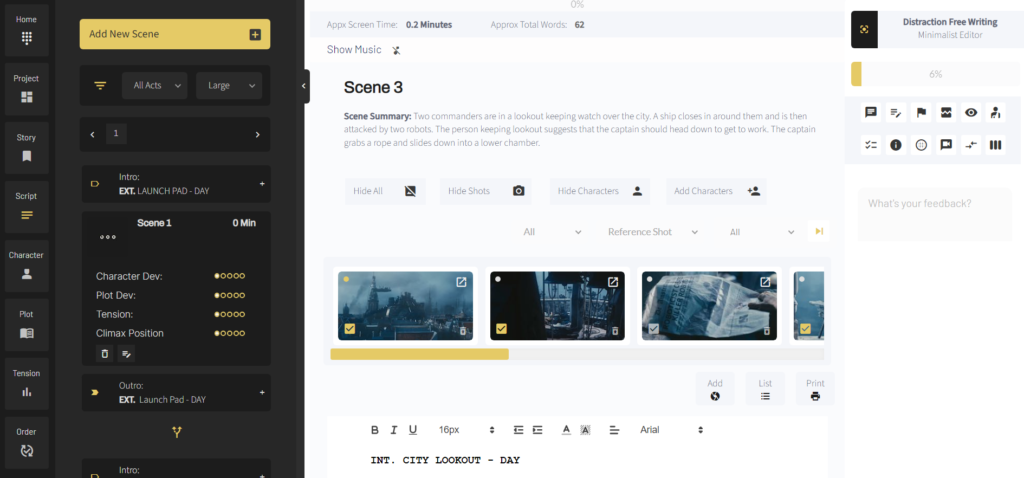
Here you’ll notice that you’ll be able to write your script. Other members of your team, with permission of course, will be able to add script feedback over to the right of the page.
And because the writing process requires that writers keep a lot in their head, we’ve included a writing checklist that allows writers to check off completed steps once they are done. You’ll notice that beside each checklist item you’ll see “D1” all the way to “D6”. These represent the draft that the writer is currently working on. So for the first couple of drafts of the script the writer should really be focusing on the most important plot and character points. Later on, they can focus on more technical details.
These built in checklists help ensure that once your script is ready to push forward, it’s being pushed forward in as strong of a state as possible.
Within Stencil you’ll also see various other story development tools including plot visualization tools and character development tools to name only a couple of examples.
Another nice feature within Stencil is that if you click on the main production stage, this popup will open with this stages primary milestones.
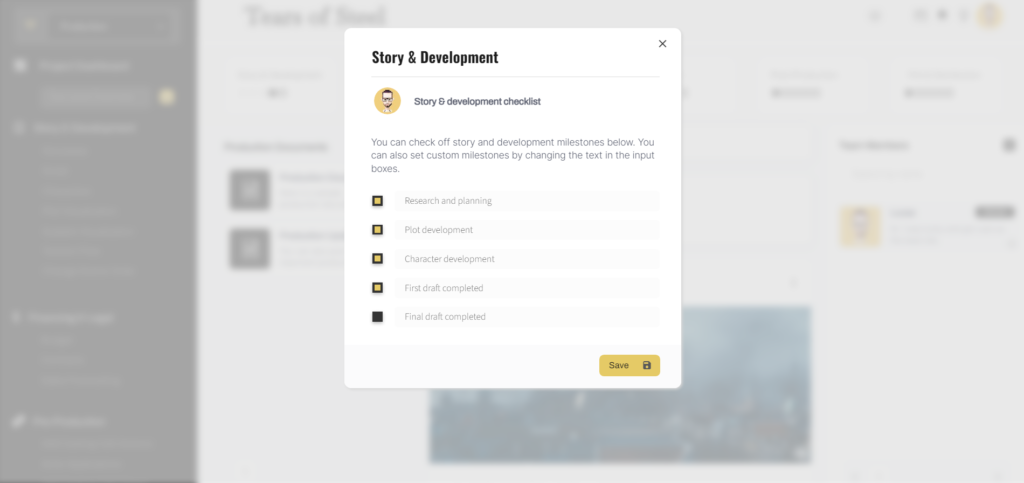
As you pass your project through each milestone, the multi-step progress bar will update. Since this page is used by your cast and crew to communicate and get updates, this will help ensure that everyone is on the same page in terms of where the production is at any given time.
Another great feature within Stencil is that each of these milestone steps is customizable. When you create a new project it will be pre-populated with default milestones, but you can edit them by simply changing the text within the milestone input field.
Financing and legal:
Next up we have financing and legal. Now that your script is developed you’ll know roughly the number of locations and actors you’ll require and you’ll be able to start sketching out a rough budget for your film. Film budgeting tools are built into Stencil which allow you to plan and monitor your above the line expenses such as the costs associated with your producers, directors, writers and principle actors.
During this stage you’ll also need to plan and track your below the line expenses which will included expenses such as crew costs, permits, equipment, location rental costs and so on.
Within Stencil, you’ll notice other common milestones during this stage of production including finalizing- production scheduling, location release forms, casting release forms, proof of insurance and of course confirmation that financing has been secured.
Pre-production
Next up we have pre-production. Film and documentary projects tend to spend quite a bit of time in the pre-production stage. This is where you’re going to focus on casting, location scouting and scheduling, to name only a few examples.
Again within Stencil we have built-in tools for many of these pre-production steps including the ability to keep track of your production’s locations as well as the ability to create casting notices for both crew and actors and then embed those casting notices directly on your own production studio’s website.
Also, you can brand these casting notices to match your brand’s colors, so that when people are interacting with the software it appears to them that they are interacting with your brand’s custom software.
Production
Next up we have the film production stage. This is when you’ll actually shoot your film, documentary, music video or commercial and you’ll be focused on completing your principle photography.
During this stage you’re going to need to be thinking about things like your day to day production logistics, call sheets and so on. Again, within Stencil many of these production tools exists to help you streamline and automate many of the logistical tasks required day to day on a film set. For example, you can use Stencil’s built in shot-list or film coverage tools to help your camera department stay on track for what shots need filmed, when, where and how!
Post production
Next up, we have the post production stage. The post production process is where everything comes together and your film gets edited. During this stage the editors will be focused on shot selection, pacing, color grading, sound design, visual effects and many other post production elements.
Again, within Stencil you can establish your own post production milestones and then check them off as you go through them.
Marketing and distribution
Finally, once the film is completed, the production team will need to promote the project to the public. This will mean doing things like getting together your press kit, publishing movie posters, cutting and promoting trailers and much more. If you’re working on commercials or music videos, this stage will involve getting the content out to the right audience and maximizing that content’s exposure to that audience through paid and organic media channels.
Conclusion
So those are the 6 film production stages in a nutshell. I hope you found this tutorial helpful. And remember, if you run a film studio and you’re looking for film production management software to help you manage each step in the film production process, head over to Stencil today to sign up for a free trial.
Thanks for stopping by today and don’t forget to browse through other posts over on our indie filmmaking blog as we add new film tutorials, interviews, camera tests, and filmmaking tips and tricks to our blog regularly.
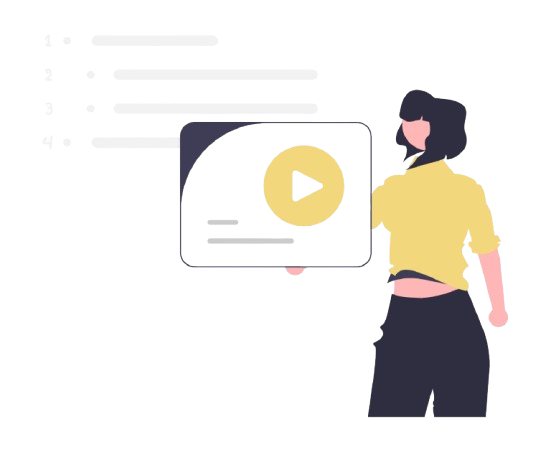
All-In-One Film Production Software
Stencil comes will all of the tools you need to manage your film production studio. We help you manage storytelling, budgeting, casting, location scouting, storyboarding and so much more!
![]() Software version 1.1.1
Software version 1.1.1
A software solution designed to help filmmakers complete compelling stories.
![]() Version 1.1.1
Version 1.1.1
USE CASES
Feature Films
Documentaries
Shorts
Music Videos
Commericals
Fashion Films